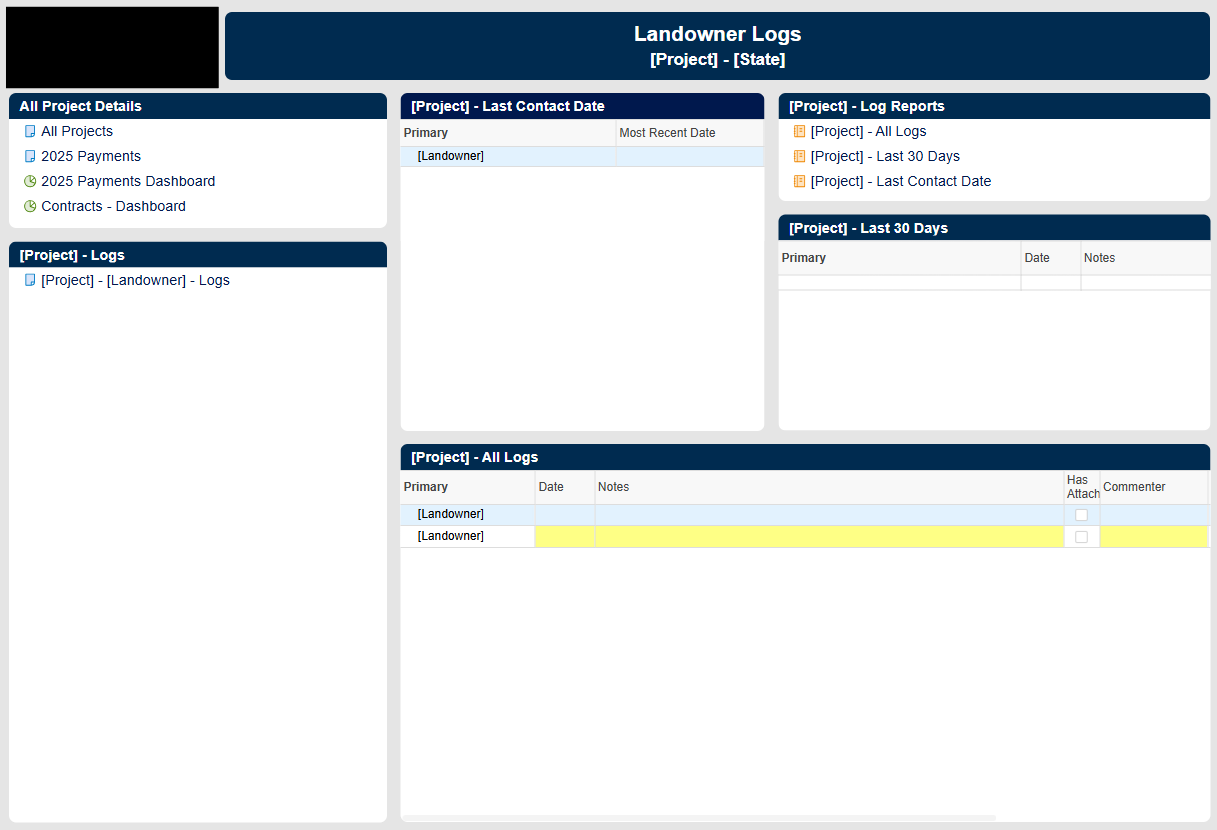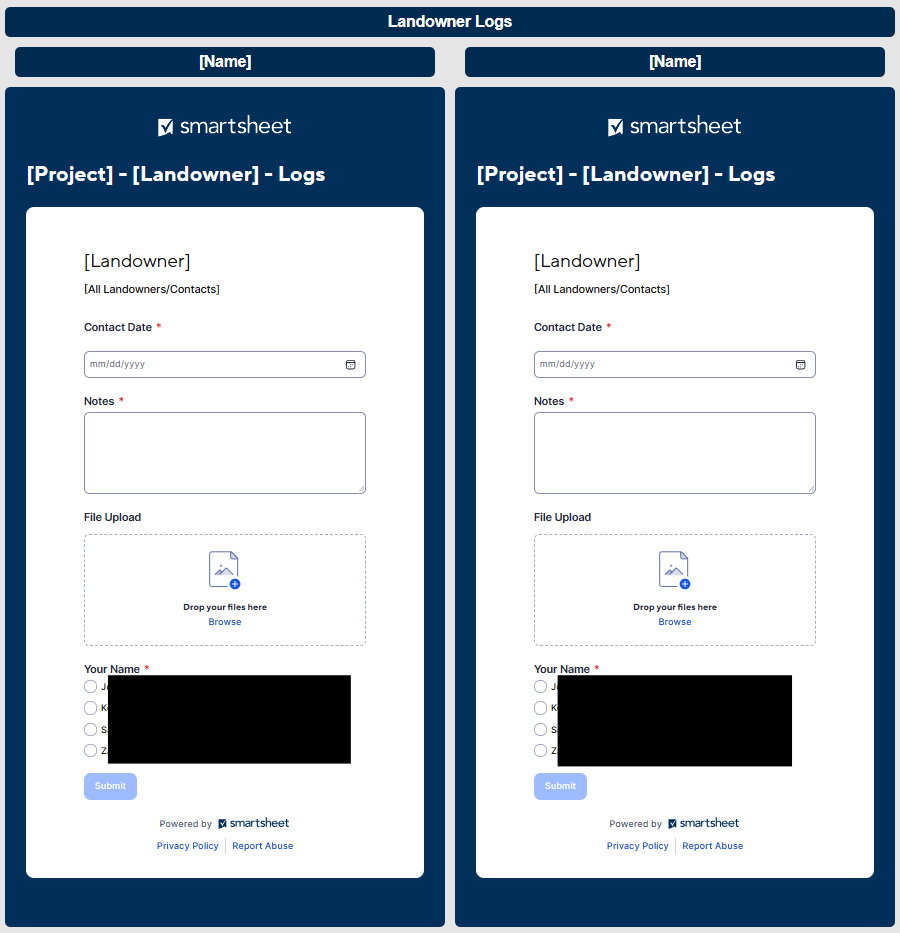Managing landowner communication used to be one of the most time-consuming and fragmented processes at our company. We relied on Word documents buried in server folders. Logging and reviewing landowner details was slow, only one person could edit at a time, and getting a full picture of a project meant manually opening multiple files and compiling summary reports. If you were out in the field, you were completely cut off from the system.
We needed a better way to track conversations, share updates, and stay aligned across our growing list of projects. That’s what led me to build a centralized, scalable landowner contact log system in Smartsheet—and it’s made a huge difference for our team.
Each landowner now has their own sheet paired with a form to log contact details, notes, attachments, and assign a team member to each entry. Reports automatically pull the latest contact dates and grab the latest communication in the last 30-days and all of the contact details in one central hub.
But the dashboard is where it all comes together. We’ve got summary reports, embedded forms, linked sheets, and a real-time view of project discussions with all landowners. Whether we’re in the office or out in the field, our team can easily update records, track mailers, record contract updates, and manage action items on the go.
This system has transformed how we collaborate. Multiple team members can update and review the logs at once, entries are clearly assigned for accountability and follow-ups, and everything is just one click away wherever you are. The template I built makes it easy to roll out logs for new projects, keeping everything consistent and easy to manage across nearly 100 projects.
We’ve saved hours every week and gained a clearer, more connected view of our landowner relationships. I’m so proud to show it off here—Smartsheet has truly leveled up our workflow!