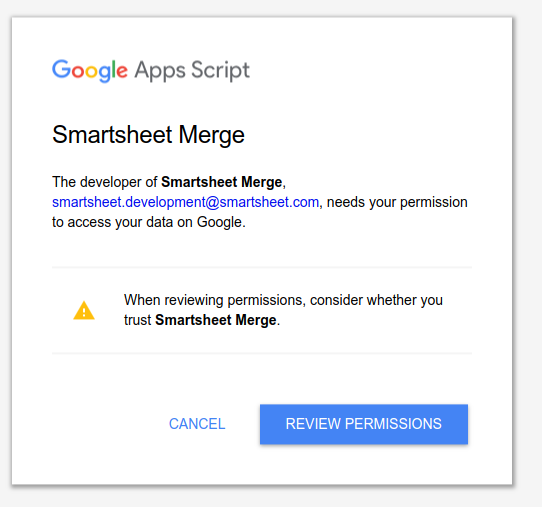I'm on the trial version, but will definitely upgrade to paid versions for our company.
One of the most important features for us is the Google Docs Merge functionality, but I'm having trouble installing Smartsheet merge. After add-on install, I hit "Connect to Smartsheet" and it takes me through various permissions dialog boxes, which I allow.
However, on the final one, it just loops - after I give permission, it just comes back again and asks for permission again. I've done it 5 times now, but it keeps on looping back to the same thing. I've attached a screenshot.
We use Google Apps for business (or whatever it's called these days).
Any tips?