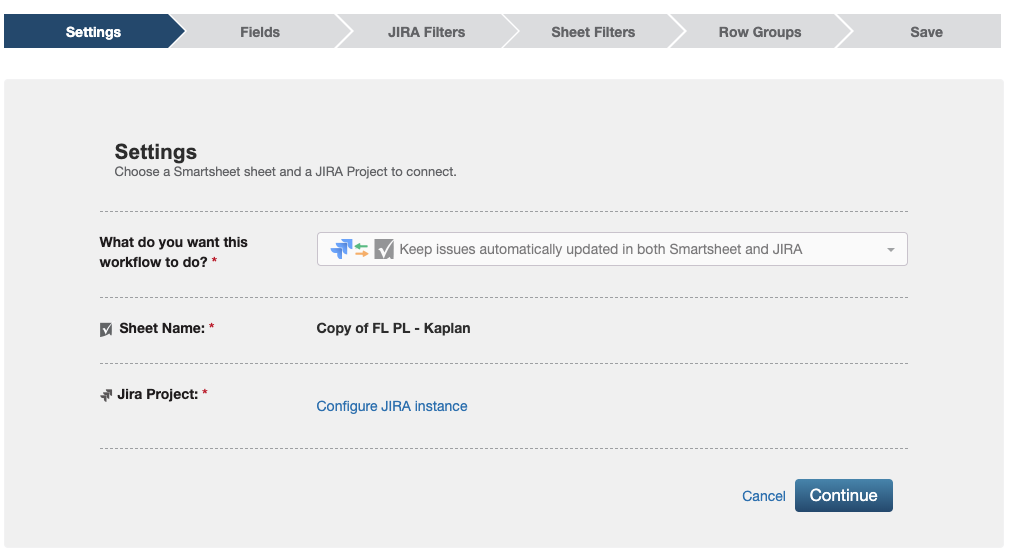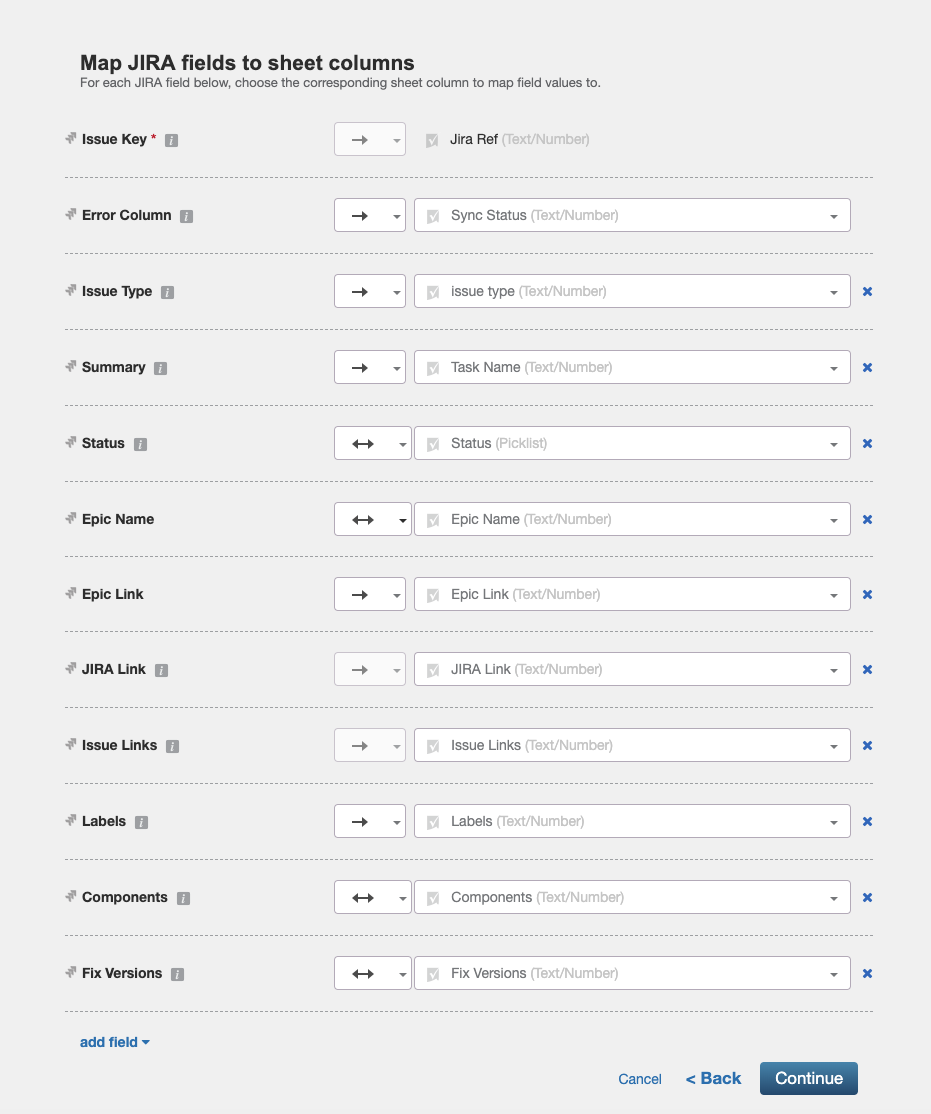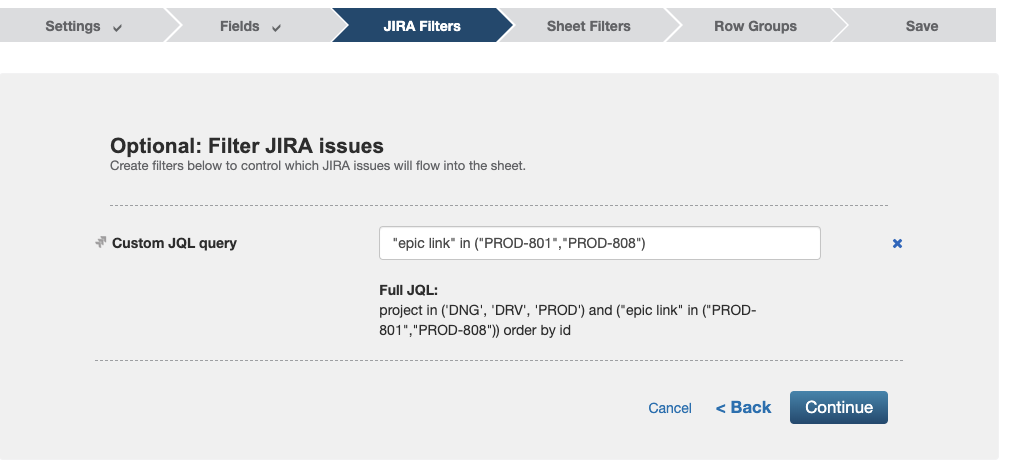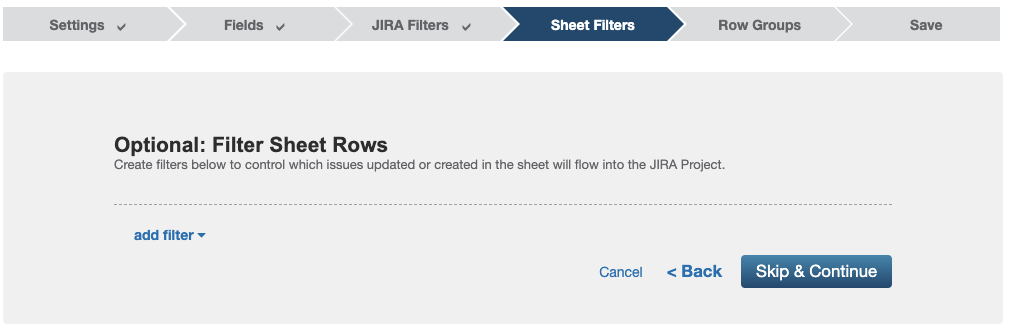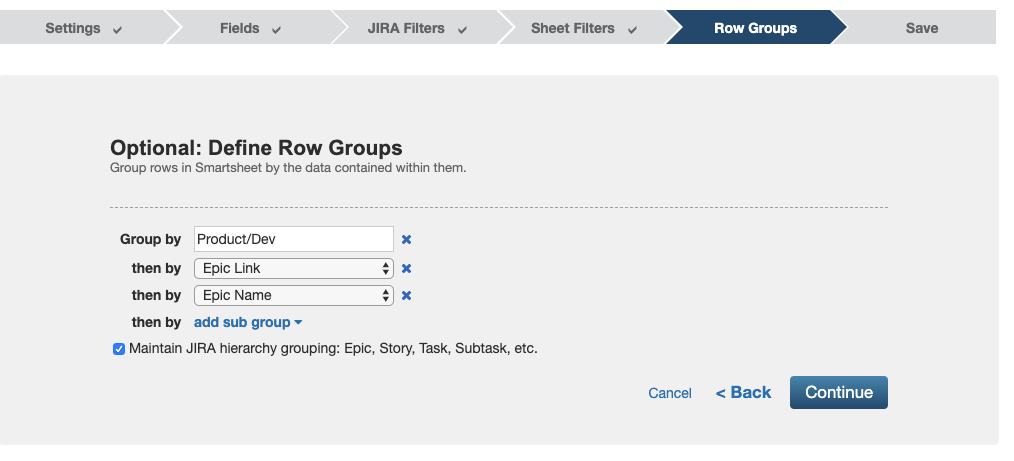Hello, we just hooked up the JIRA connector yesterday and I have attained about 90% success with pulling Jira tickets, by epic, into a Smartsheets project plan.
I'm having two issues that are frustrating me:
1. Smartsheets is not picking up the epic name from JIRA: field in Smartsheets just says: "Field 'Epic Name' not set" in the field where it should say "epic name".
I am JIRA admin and checked to make sure that "epic name" is the default JIRA field. It is. Nothing custom or weird about it. I have tried changing the epic name from Smartsheets to see if it would change in Jira. Didn't work.
2. When filling out the workflow step "Optional: Filter JIRA Issues", I do not get the option for a drop down selection. I only get the option to put in a custom JQL query. How do I get the drop down option?