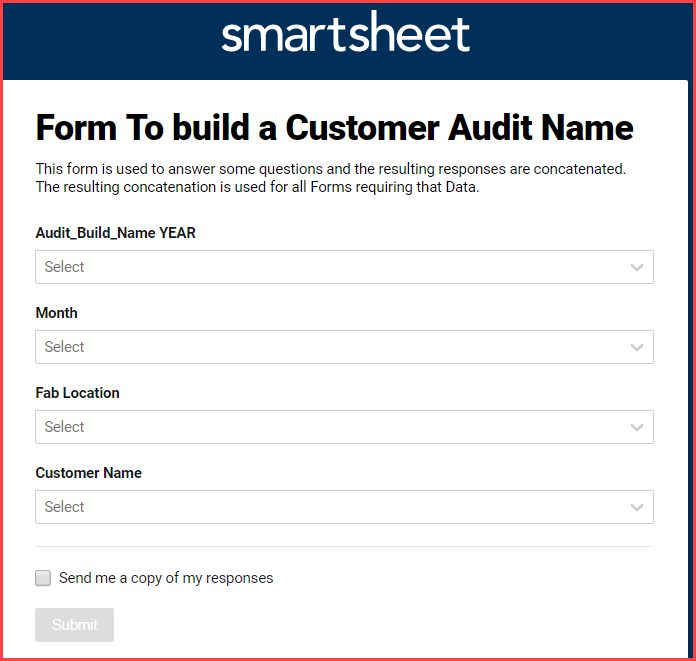Can't figure this out.. I have form with 4 fields in it. The user picks drop downs off of each of the 4 questions and saves the form. In the sheet, I have a 5th column that concatenates all of the 4 fields. (It basically builds a unique name for each of our customer audits) and looks like this..
2019_Jun_Fab5_Skyworks (year, month, location, customer).. I need to take this concatenated string and provide it back to the users of the audit..
We have 5 separate forms for capturing each step of the audit and it's this unique audit name that is unique and connects the separate forms together...
My current method is that sheets sends an admin an email and the admin then goes in and manually puts the concatenated name in a dropdown in the sheet and then it's available.. I want to eliminate that manual step by having SS's just put this concatenated name right into a drop down list so that admin is out of the loop.
How can I do this?
3 Screen shots below to show what I'm talking about.. (you need to look at the screen shots in order _1 then _2 and finally _3
-I'm cautiously excited to hear if someone has a solution for this...
-Thanks, Dana