Business and Enterprise users can publish a sheet, report, or dashboard. My question is can these pages be discovered by Google Search indexing and crawling? These are the options I refer to:
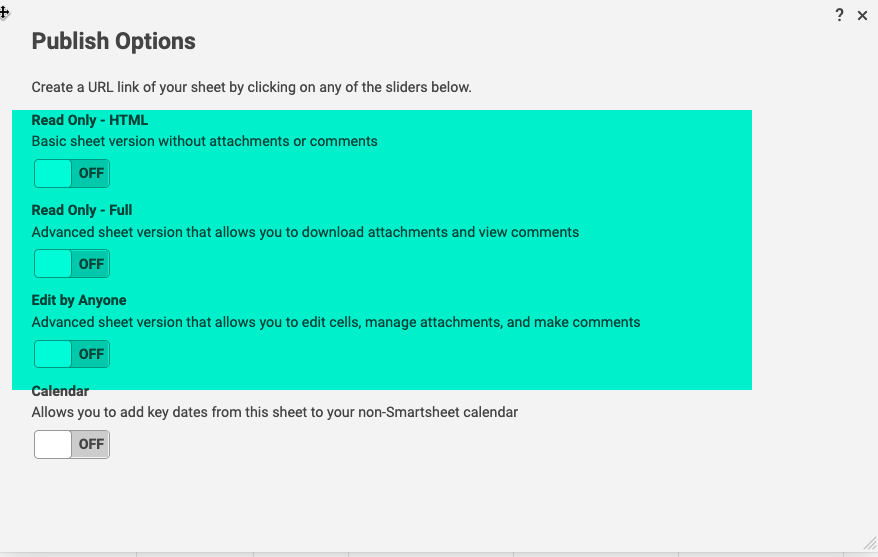
I looked at the page source on a sheet I published. The HTML code contains no noindex tags in the header. And the Developer tools on the page find these shares to be optimized for SEO. If I share a publish an object (sheet/dashboard/report), then, a user with that URL links to it from a public website, it seems the contents of the public object could be crawled and indexed by Google.
FOR example, this sequence of events is possible:
- I publish a sheet that contains data for Amco Western division sales in 2019.
- A user gets the URL to that sheet in an email.
- The user links to that sheet in a public website --- maybe the company website or wiki he doesn't realize is public.
- Google crawls the public site, encounters the link and crawls to and indexes the sheet.
- A Google search for Amco Sales now returns my sheet for searches like "Amco Western Sales" or whatever.
Is this correct? Does Smartsheet include any means of preventing a crawl in these published objects?