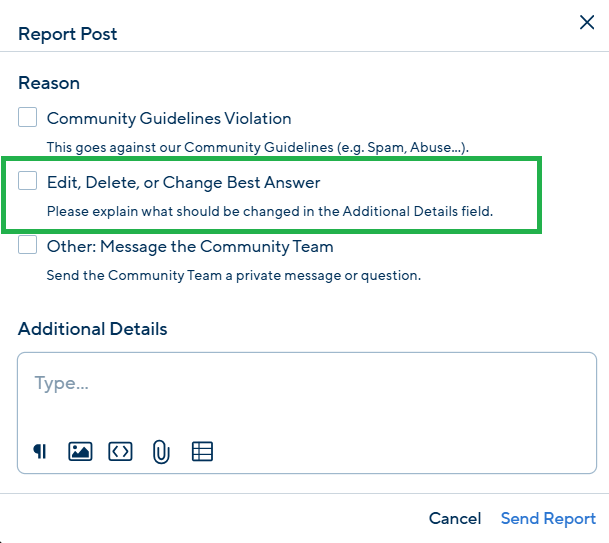Log In:
In order to ask or answer a question or create a post in the Smartsheet online Community, you must first set up an account (see: Getting started: Create an account).
Create a Post:
You can start a new Question, Discussion, or Idea by clicking New Post.
- Questions: only Questions can have Best Answers so choose this when you have an issue that needs to be resolved or you are looking for solutions.
- Discussions: no answer needed, but generally chat with other users, such as providing an example of one of your own use-case scenarios.
- Idea: these posts can be voted on by other Community members. Only create an Idea if you've made sure it doesn't already exist.
Edit or Delete your post:
You can edit your post for up to four hours after your initial post time by clicking on the three dots in the top-right corner of your post.
If this time has passed and you need to either edit or delete your post, you will need to contact the Community Team to facilitate the change.
To do so:
- Click the flag icon in the upper-right of the post.
- Select Edit, Delete, or Change Best Answer.
- Write a detailed note with how you would like your post to change.
NOTE: Reporting a post is a private action that does not add any negative points.