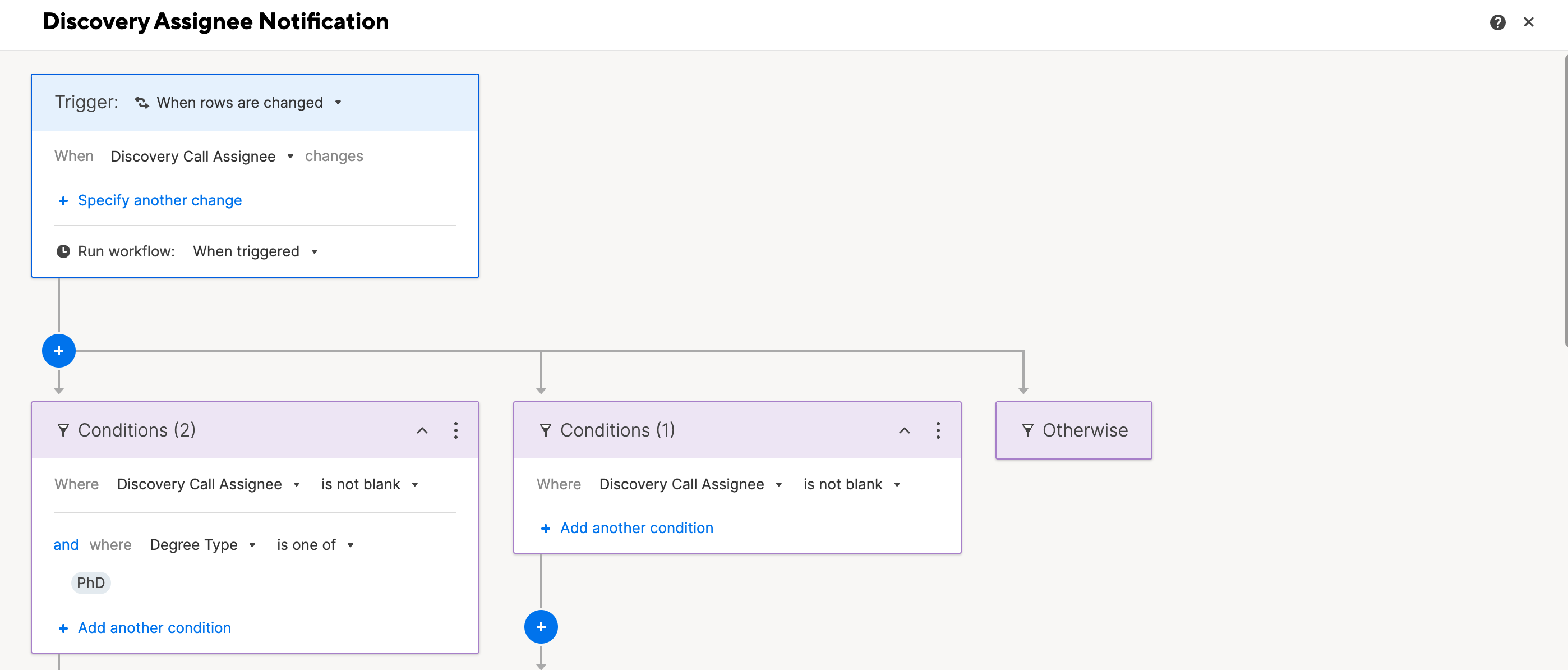Hi there,
I am having trouble with an automation workflow in Smartsheet, and I am not sure why it is happening. I had this same workflow set up on a different sheet (an older version of our database) and it worked just fine. I'm driving myself crazy trying to figure out why it's not working now.
Basically the automation says that whenever a row on the sheet changes AND when the field "Discovery Call Assignee" changes, it should notify the "Discovery Call Assignee" that they have been assigned to the row item. What's happening is, anytime any piece of data in the row changes, it's sending a new notification to the "Discovery Call Assignee" even though that field hasn't changed. Here's a screenshot of the automation. Can anyone tell me why this is happening? (I'm only showing the top part of the workflow to protect private information, but these are all of the conditions I have set up).
Thanks a million!