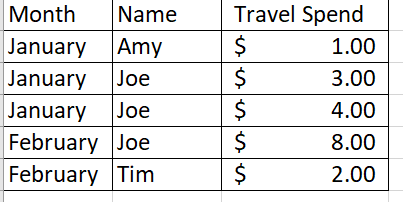Can't figure out how to use 3 columns for a staked bar chart in Smartsheet.
Please see attachment. For example, I'd like one column to show all costs for January, with Amy and Joe's costs would be broken out by color. Is this possible? If yes, could you please explain directions?
I can only figure out how to use two columns total.