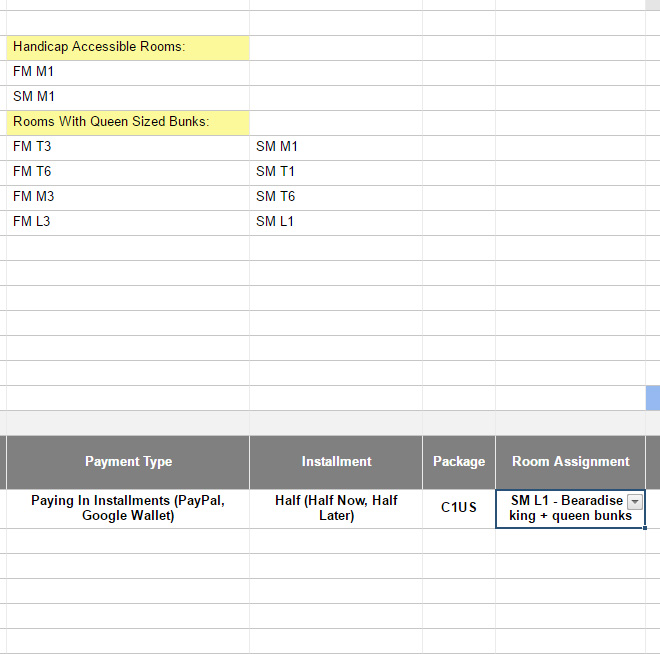Hello All,
I need help making a formula that will replace a cell with Static Information with a pre-assigned phrase when the information present in a row's range (IE [Room Assignment]22:[Room Assignment]50) matches cell's information.
I'm lost on how to make this happen, and hope the solution is simple.
I have a limited availabilitie of rooms, and I have 4 financial liaison(s). The rooms are listed above form entries so all managers can see rooms with special conditions.
Any help would be very appreciated thank you so much.
R
Nickelas