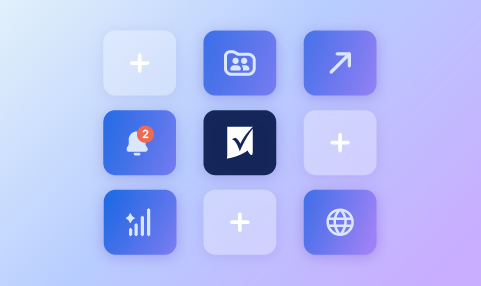https://community.smartsheet.com/discussion/comment/415193#Comment_415193
The Plan Asset Admin granting the permission request is what the documentation means by allowing them to grant access. We don't have a UI to allow the Plan Asset Admin to browse or find any random asset and grant themselves or someone else access to the asset.
Changes to asset Admin permissions and new Plan Asset Admin role, now generally available!
Answers
-
@QuanT I'm referring to the "Plan Asset Admins will have several Owner-level permissions on all assets in the plan" portion of the statement that I highlighted. To me this implies that the Plan Asset Admins will have at least some level of visibility to all assets in the plan, somehow, without needing to be explicitly shared to every asset. If that's not the case, then I would suggest rewording that statement to avoid confusion.
-
I agree with @Debbie Sawyer, we NEED a Flow Chart that outlines this process to better clarify this role's responsibilities, rights, etc.. These comments back and forth are starting to contradict past / earlier statements by the help articles or the staff.
I have to sit down with a few people (Directors) who oversee our projects, and they MUST be well-informed of what I will have to change/activate for our staff and as of this moment, I am not confident with the answers given, that I can explain this correctly.
Please provide us with a Flow Chart that outlines this process to better clarify this role's responsibilities, rights, etc. that is similar to your Sharing permissions on sheets, reports, or workspaces (or update it with that new role outlined ASAP)
Julie Becker ☠️
Construction Project Engineer / Coordinator & Software Program Oversight Mgr. 😉
Successful People Are Not Gifted; They Just Work Hard, Then Succeed On Purpose‼️
-
Thanks Michael. I'll work with my tech writer to update that
-
Hi Julie,
I'll work with the team on the updated documentation. Here's exactly what's launching soon:
- Admins on an asset will now have rename/delete permissions (so they will match owners)
- Plan Asset Admin is a new role. Their main purpose on this initial launch is to be the backstop to get the access requests notifications if no admin or owner is on an asset
- The access request notifications will be sent to owner and admins. If none are assigned on the asset, the notification goes to the Plan Asset Admin. If Plan Asset Admin is not assigned, it goes to the SysAdmin
Removing owner and hence ownership transfer issues will take time. We will have additional releases in the months to come
-
@QuanT - ok thank you
Julie Becker ☠️
Construction Project Engineer / Coordinator & Software Program Oversight Mgr. 😉
Successful People Are Not Gifted; They Just Work Hard, Then Succeed On Purpose‼️
-
As our companies only Smartsheet System Admin, I had to remove a License User for the first time since this new logic. I was not able to find the Transfer Ownership option in the normal edit screen. After reading various articles and still missing something, I went to the Smartsheet Support Team, who helped me find it by going to the edit screen of the User in question and removing their License, at which time I get the window to allow me to transfer ownership. Following that, I was then able to remove the User completely.
But . . . . . . would it be possible to add this window when I go to remove the User? That would eliminate a step as I could go to remove the User, get the prompt to transfer, and then I'm done!
-
@Julie Fortney - how did you know when the Plan Asset was enabled on your account? We have been waiting for it for 2 weeks and I just keep going in to "look for it". This would help ensure I am looking in the right place :) Thanks!
-
I really wish before they launch this new nightmare, the Smartsheets Team updates their Account Level Types page and many others associated with info related to this topic as we require clarity before managing.
Has anyone been told a different release date other than around Feb. 14th❣️📅? Im asking because i have to meet with our Directors before this is released and explain to them what will change, and i feel we still dont have the full story/understanding of this new addition and fear i will be forced to remove 28 licenses the night before to protect our accounts assets before we have digested and understood its function entirely and how it works live.
I hope i am not alone on this feeling/concern 😳
Julie Becker ☠️
Construction Project Engineer / Coordinator & Software Program Oversight Mgr. 😉
Successful People Are Not Gifted; They Just Work Hard, Then Succeed On Purpose‼️
-
@Gina Smith It's in User Management, where you assign roles and premium app access.
-
@Julie Fortney - thank you!
-
In both the Desktop App and Browser version, i dont have it yet and i am in the EAP Group as well
Julie Becker ☠️
Construction Project Engineer / Coordinator & Software Program Oversight Mgr. 😉
Successful People Are Not Gifted; They Just Work Hard, Then Succeed On Purpose‼️
-
for those of you who have been able to test this under the Account Level EAP (not the individual EAP access), can you please chime in on your thoughts so far, what to expect, how it works, issues your coming across PLEASE?
Julie Becker ☠️
Construction Project Engineer / Coordinator & Software Program Oversight Mgr. 😉
Successful People Are Not Gifted; They Just Work Hard, Then Succeed On Purpose‼️
-
@Julie Fortney - Can you please provide some details on the feature? I need to know what you think, issues, or just general thoughts so i can relay it to my bosses today
Julie Becker ☠️
Construction Project Engineer / Coordinator & Software Program Oversight Mgr. 😉
Successful People Are Not Gifted; They Just Work Hard, Then Succeed On Purpose‼️
-
@Julie Becker Honestly, we've noticed no difference. My supervisor is now assigned to be our Plan Asset Admin, and nothing is different. We haven't had any sheet owners depart the company, so he hasn't received any share requests for sheets he didn't previously own. We're waiting for the dust to settle and more information to come out before we change anything with our processes.
-
I have noticed a new issue with this.
I am a Smartsheet Consultant that is shared to client workspaces so that I can help build solutions and provide support.
I wrote a report for a client today (at their request) in their workspace.
I can normally go into the share button on the item and use the Permissions Dropdown within the share button to make another Admin user the owner, using "Make Owner" option.
This used to send them a transfer request, which gives them the item back into their plan (ie an outside consultant is no longer showing as the owner of that item).
This option is no longer available.
How do I transfer ownership of an item I create for a client, to be in their plan with the Make Owner option no longer available?
Thank you.
Kind regards
Debbie
Categories
- All Categories
- 14 Welcome to the Community
- Customer Resources
- 66.6K Get Help
- 435 Global Discussions
- 152 Industry Talk
- 495 Announcements
- 5.3K Ideas & Feature Requests
- 85 Brandfolder
- 155 Just for fun
- 77 Community Job Board
- 508 Show & Tell
- 34 Member Spotlight
- 2 SmartStories
- 308 Events
- 37 Webinars
- 7.3K Forum Archives