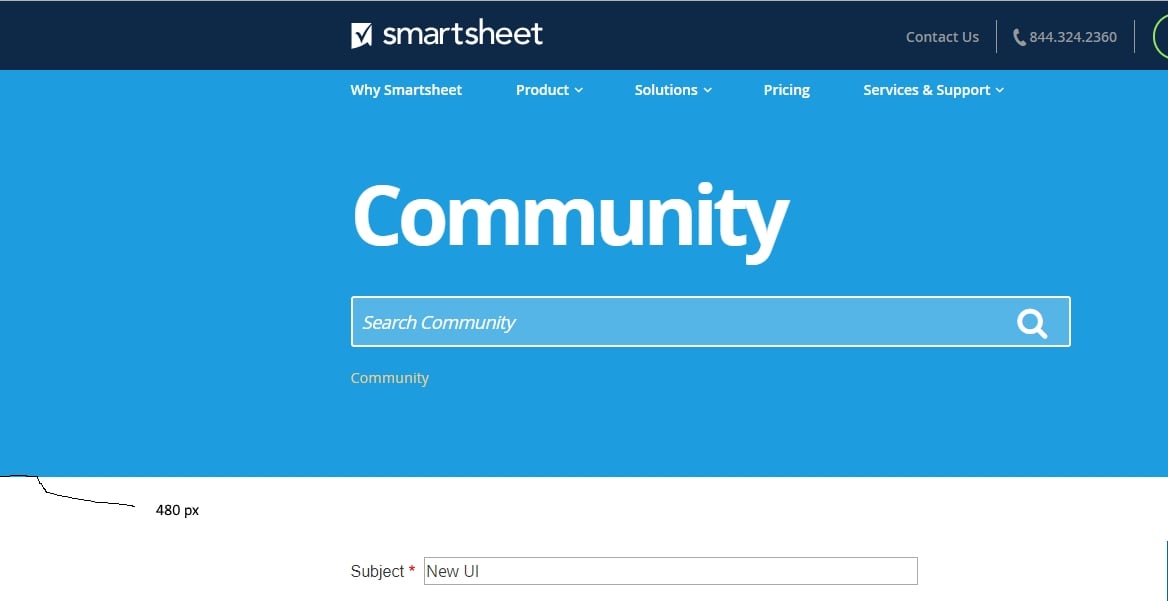This UI is terrible, I don't even want to waste my time explaining why at this point, it is OBVIOUS.
At this time I am contemplating updating all training materials, SOP's and videos or just throwing in the towel and searching for a replacement. I simply do not have the time to re-learn, re-document, re-train every time some millennials decide they want to splash new paint on and move things around. If it actually had benefits, and made things efficient, reduced time to accomplish tasks and clicks - I would be all for it. So far the last 2 UI changes have been anything but any of that. Smartsheets obviously is not heading in the right direction and is not listening to customers.
Features I have wanted, and have yet to see.
- Improved search (actually like the mobile search better than the web based). Search Sheet/reports/sheets in workspaces, etc.)
- Improved backups
- Customizable backups with ability to set retention plans.
- Recurring tasks without having to open the sheet every day.
- Improved functions and functionality.
- Improved cross sheet functionality.
- Conditional formatting improvements
- Increased options for auto-incremental file naming.
- Forms for editing current sheet data.
- Reworking the convoluted permissions systems.
- Removal of ribbon and back to an interface designed for efficiency.
- ...
On a side note:
I real forum instead of the current "community" that inhibits the typical browser and mouse input (your browser doesn't allow you to paste) even though it does on EVERY other website! Right click functions overridden by the web form, forced double line spacing, etc.etc... Instead what we will probably get is an increase in banner/header size (as if 480px isn't enough!) moving the announcements to the left and a change of color and fonts and auto hiding/unhiding scroll bars prompting another java induced timer delay on hover of the mouse to get to something you want now..
On a positive note, it is Friday!
Regards,
Tom