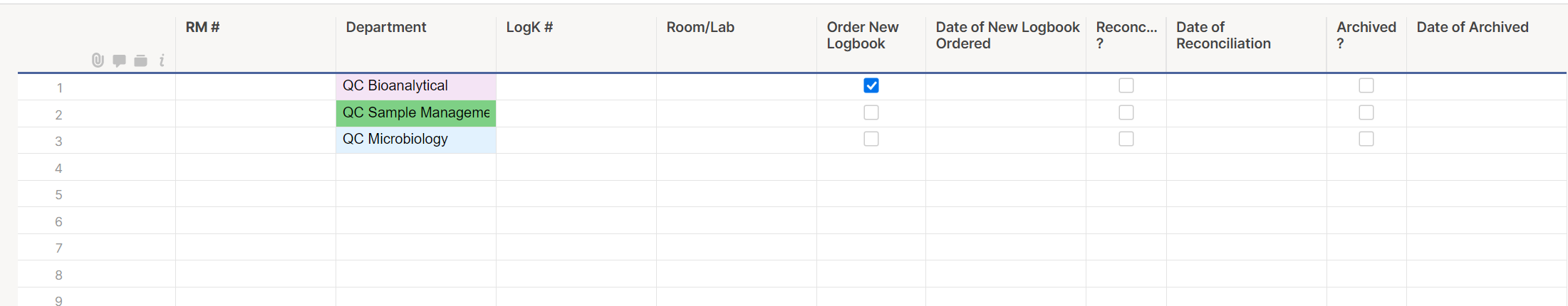Good morning everyone and happy Monday,
I have been trying to sent automated notifications for my smart sheet but I can't seem to get it right.
The smart sheet is shared in a public workspace and everyone in that workspace has permission to view/edit the cells. When the conditions of the workflows are met however... I don't receive the notification from Smartsheet neither on teams nor on email

The only notification I have gotten from trying this out is the notification to Sample Management and it happened once but hasn't sent it since
this is a view of my smart sheet