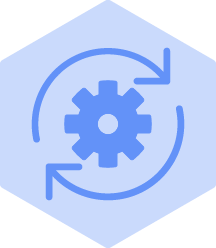Changes to asset Admin permissions and new Plan Asset Admin role, now generally available!
Answers
-
@Stu Benoff Yes, we are still looking at building a report to provide visibility into assets in a plan. This is currently in early design.
@ker9 Yes, the transfer tool will still be available but all it will do is move the owner permission to another user.
Deleted items go to the person who deleted it's folder. In the future, we are exploring a shared deleted folders.
When an owner is deactivated, nothing happens. Asset continues to work as is and will not be purged.
-
@QuanT - assets may not have admins, they may have owners and editors without admins - I need to be able to assign a new owner if someone leaves. A master delete folder would be wise. Thank you.
-
@QuanT - Is Smartsheet looking into a bulk update user access permissions in an account? Similar to Bulk Update Basic Permissions and Premium App Permissions works.
Example: You run a Bulk Update Sheet Access, Smartsheet sends you an email with the excel file in it. Opening it up you see all the Sheet Access of all users, lets say 100,000 rows of information. You could then use basic excel filter by Shared To Permissions column (and others like Workspace or Asset name if you want to narrow it down) to find all the Admins and change it to Editor permissions. Save the updated excel and drag/drop it into the popup from the Bulk Update menu.
Is this an idea on table?
My company has tens of thousands of assets shared on Admins level and thankfully we keep Admins strictly to our domain only. However to have to ask each user to review their Admin level permissions and report back so I can change it from Admin to Editor level seems like an impossible task and not the best use of time.
This functionality could potentially even be used to MIMIC a current users share permissions to a new user. You could copy/paste rows in the downloaded excel and just change the Share To Permission from X to Y user, pending they have a Smartsheet account. I get this feature request a lot in my company when we add in a new user, the management just says "Give Y user the same permissions as X user" and that's normally easier said than done.
Thank you for taking the time to review my questions,
Michael
Michael Halvey
"Strive for Progress, not Perfection."
-
I second @MHalvey's suggestion 👍️
Julie Becker ☠️
Construction Project Engineer / Coordinator & Software Program Oversight Mgr. 😉
Successful People Are Not Gifted; They Just Work Hard, Then Succeed On Purpose‼️
-
I see an option for Plan Asset Admin now, however, there does not appear to be any way to determine who has been assigned to that role:
ETA: It's not listed as a role in a downloaded User List - if nothing else, it should be there.
-
I've made a security group of Plan Asset Admins that isn't going to serve any use except to act as a way to hold that list of people. I have to add and remove folks manually as I give them the Plan Asset Admin role, so it's not a great way to search or anything, but until they come up with a way to find Plan Asset Admins (if there isn't way already???), it's going to have to serve for my Org, which is small enough that it satisfies our need at least.
-
@Lori Ryan - thanks for the suggestion, but then I have to depend on 14 other System Admins to update the group.
-
Right, and there's no catch method to verify that the group would be correct. Maybe someone with Smartsheet will have a solution or ETA for one. Fingers crossed.
-
It appears under the Licensed User roles:
Since it's seems to be a rather powerful role, I would have expected it under System Admin.
-
The Plan Asset Admin Role is assigned by your system administrator(s)
To assign the Plan Asset Admin role
- In Admin Center, navigate to User Management.
- Hover over the user and click on them. The right panel displays.
- Check the Plan Asset Admin checkbox.
read more here: https://help.smartsheet.com/articles/2483118-asset-ownership-overview
Hopefully this option will be added in the User List Report that is available in the Admin Center.
MARLANA KALINOWSKI
Sr. Business Analysts / Smartsheet Solutions
National Pharmacy Services | Genoa Healthcare
-
Adding insult to injury, not only is there no method to determine who has this new role, the user list does not even count the Plan Asset Admin role as a role:
I had 7 roles prior to adding PAA and have 7 after adding that role.
@QuanT Do we really need to request an enhancement for something that should have been done before this change was rolled out?
-
This is absolutely AWFUL for my company. Almost *everyone* in the project Workspace is an "Admin," otherwise they lose basic functionality like being able to publish the project's customer dashboard, or being able to set their own Project Basline.
This doesn't mean we want half our company getting emails every time anyone requests access to a random project sheet. I now have everyone in my department complaining to me to TURN THESE AERTS OFF.
Why can't this "Project Management" system come up with a way to know who the "Project Manager" is for each provisioned project so that only THEY get alerts for THEIR project??
-
@PSExcellence Couldn't have said it better myself. I am the System Administrator for our account I would love visibility to all items so I can back up the workspaces and assets however do not like the request to approve access going to anyone other than the owners. We have sheets that should not be shared due to PHI/PII and I have worked to get those that I know exist locked down but this could cause sharing that should not be happening.
MARLANA KALINOWSKI
Sr. Business Analysts / Smartsheet Solutions
National Pharmacy Services | Genoa Healthcare
-
@PSExcellence Same here - thankfully our team understands that this isn't our doing, but it is very disruptive to the team. Every email they receive is one more disruption. And if they are unfamiliar with the person requesting access, they will check into the person and their role to determine whether it's appropriate to share the asset or workspace with them. And then when they go to share the item, they often find that the request was already granted, by one of the other several people who took that time to check into the person. An asset or workspace in our company has an average of 5 Admins. If each takes 5 minutes to open the email, decide how to take action, and then refocus on their original task, that means each share request takes 25 minutes of our team's time. That is very inefficient.
-
Thanks for the information about the upcoming changes to Smartsheet, these are really useful steps to improve asset management and prevent problems when key stakeholders leave; It's great that you give users the option to subscribe to product updates so they can stay up to date with changes and prepare for them in advance.