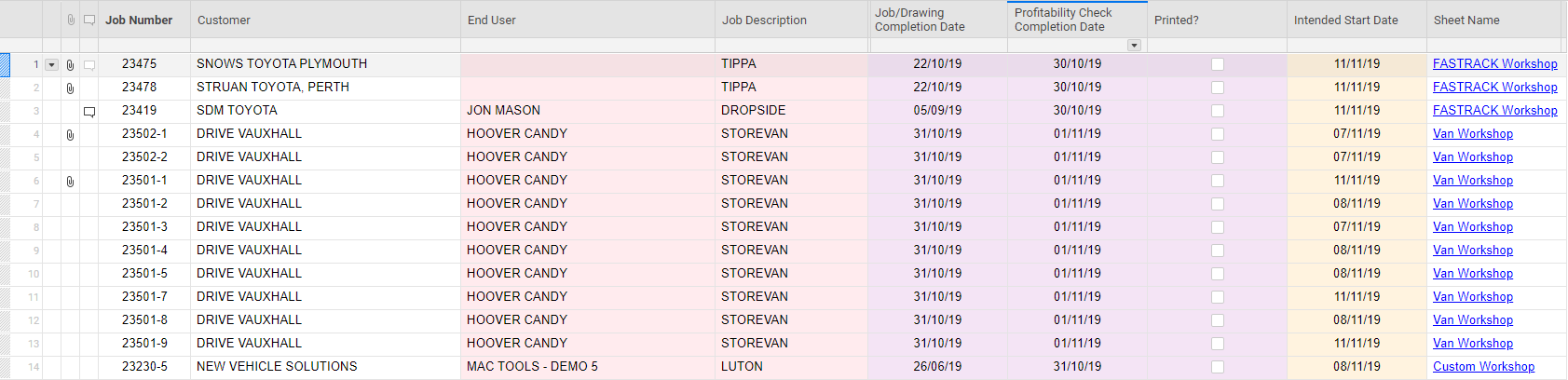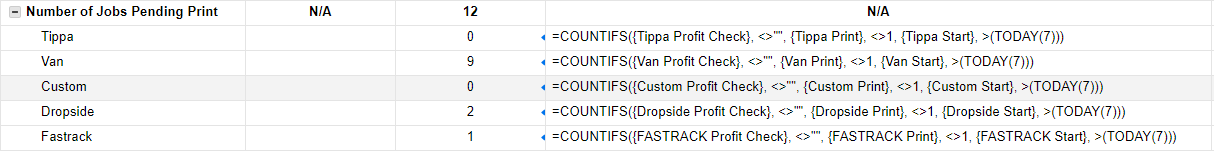Hi,
I have created a report to use on a dashboard for showing the number of job cards to print for our workshop. The report is shown below, and you can see that there are different amount of jobs to be printed for each workshop:

You will see on here that there is:
- 3x for the FASTRACK Workshop
- 10x for the Van Workshop
- 1x for the Custom Workshop
The criteria for the report is:
- Profitability Check Date is NOT BLANK
- Printed? is BLANK
- Intended Start Date is IN THE NEXT 7 DAYS
However, I have a formula that is simply counting these to try and come up with a metric to show on the dashboard, but the formula i have simply does not match this? Please can you advise what is wrong with the formula?? Or is it something more basic than that ;-)! (Formula is shown in the cells next to the live function)

Look forward to hearing from you!!