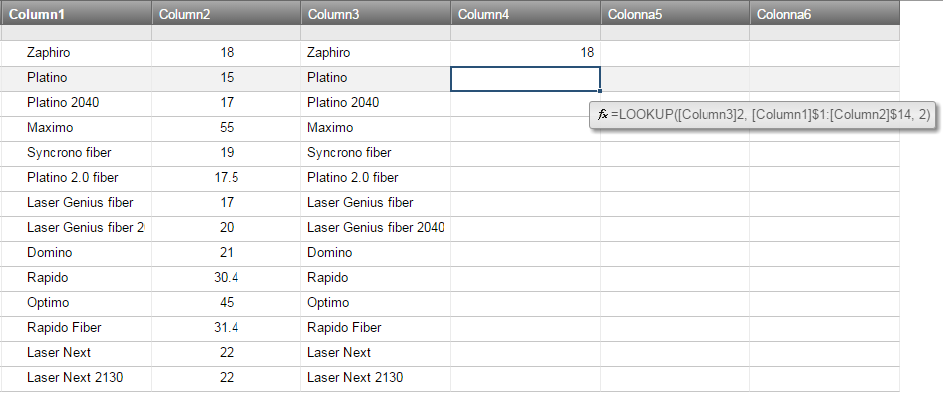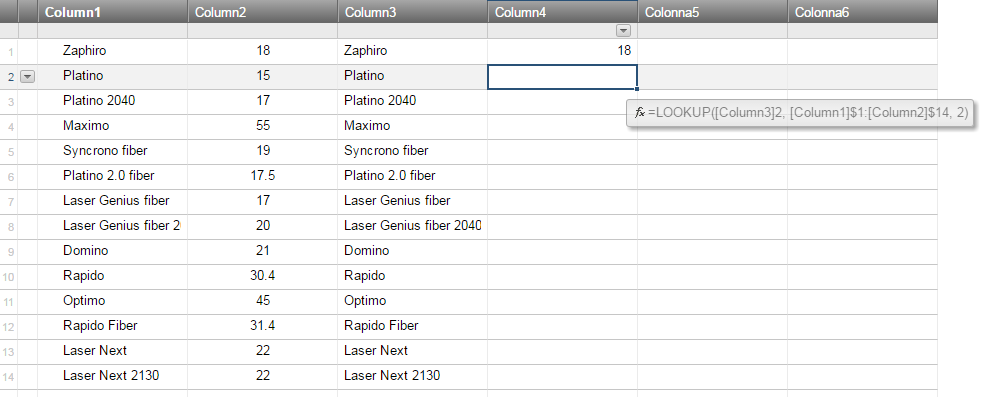Hello,
I'm encountering an issue with the LOOKUP formula in Smartsheet.
Apparently it doesn't work with the names that I use in my lookup range (note that I dragged the formula down to the bottom, using "$" to block the rows of the range, but I get no results):
I would like to understand why it is not working and if there is a simple way to solve this.
Thank you,
Edward