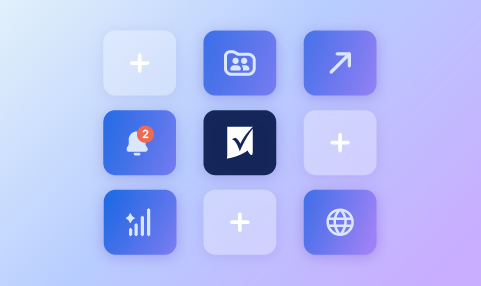-
NEW! Dashboard Builder Enhancements
Hi Community! We are very excited to announce a set of dashboard editing enhancements that will allow you to create visually stunning and optimized dashboards even faster. Drag and drop an image onto a dashboard - When adding images to your dashboard, you can drag an image from your file system onto the canvas, providing…
-
Service Provider-Initiated Single Logout now generally available!
Hi Community, We are excited to share that we released the Service Provider-Initiated Single Logout feature. When Single Logout is enabled and an end user logs out of Smartsheet, the associated SAML Identity Provider (IdP) session is also terminated. This ensures that no sensitive data is left exposed in an active IdP…
-
29K bill-to customers can now easily add Smartsheet licenses!
Hi Community, In this update, we're thrilled to introduce an intuitive interface for adding licenses to 29K bill-to customers. This enhancement simplifies the process, enabling you to scale your usage of Smartsheet without unnecessary complexities. No more delays, just immediate access to the licenses you need. Help…
-
Smartsheet University Access Point is moving...
Hi Community, Just a quick update today that we have moved the Smartsheet University Access point into the help menu. The hope is that in making this change it will be easier and more intuitive to find Smartsheet University. This change is across all plans with Smartsheet University access Once a Smartsheet University user…
-
Suggested Descriptions, powered by AI, now available for all users
Hi Community, Suggested Descriptions powered by AI are now available to all Brandfolder users. Brandfolder users are now able to generate a description for an image that reasonably captures information in the scene and edit the caption if needed. Suggested Descriptions are located in your asset modal and will save you time…
-
NEW! Proof a Brandfolder-Sourced Asset in Smartsheet
Hi Community, You are now able to convert Brandfolder attachments in Smartsheet to proofs! If you need to update an old asset, or are working with work-in-progress assets in Brandfolder, it’s easier than ever to pull those assets into Smartsheet and start collaborating on changes If you have a Business plan or higher, you…
-
Expanded Data Egress coverage for reports, dashboards, and internal users now generally available!
Hi Community, With Data Egress, System Administrators can restrict actions that allow data to leave their Smartsheet account. Previously, you could only apply egress policies to sheets, preventing actions like sheet exports or publishing. However, we're excited to share that you can now enforce these policies on reports…
-
Introducing the Smartsheet Free Plan!
Hi Community, Today we’re very excited to announce the global launch of the Free plan! The Free plan enables users to try Smartsheet for longer than their initial 30-day trial. This new plan is only available to unlicensed users and/or net-new Smartsheet users. Head to this help article to learn more about our new plan.…
-
Data Shuttle Notifications for Admin Actions!
Hi Community, We’re pleased to announce the release of our first set of Data Shuttle notifications! As licensed Smartsheet System Admins can now pause or archive any Data Shuttle workflow in your organization, we have implemented notifications to alert workflow owners when these actions have been performed. For any…
-
Group SCIM support for Okta Directory Integration now generally available!
Hi Community, The Smartsheet - Okta SCIM Integration enables you to centrally manage user roles and access based on updates made in your Okta directory environment. We made some further enhancements by introducing integrated group management, aka group SCIM support. With this, SysAdmins can achieve automation and…