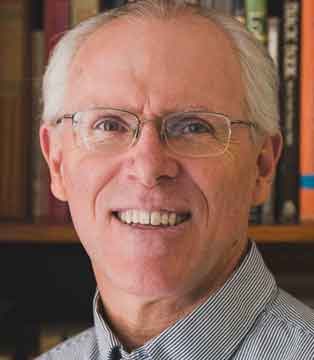Product questions?
Ask it here! The community's got your back.
Ask it here! The community's got your back.
Add Ons and Integrations
Ask questions about Control Center, Dynamic View, DataMesh, Pivot App, Calendar App, or WorkApps.
Discuss connecting Smartsheet to your other systems with integrations such as Bridge, Data Shuttle, the Jira connector, and the Salesforce connector.
Sort
Hot
▾
Discussion List
Categories
- All Categories
- 14 Welcome to the Community
- Customer Resources
- 67.5K Get Help
- 466 Global Discussions
- 156 Industry Talk
- 510 Announcements
- 5.5K Ideas & Feature Requests
- 87 Brandfolder
- 156 Just for fun
- 81 Community Job Board
- 520 Show & Tell
- 35 Member Spotlight
- 3 SmartStories
- 307 Events
- 35 Webinars
- 7.3K Forum Archives
Popular Tags
- Formulas 13,746
- Project Management 4,758
- Sheets 4,486
- Reports 3,282
- Automations 3,123
- Forms 3,064
- functionality 2,527
- Dashboards 1,937
- Cell linking 1,805
- Enhancement Request 1,804
- IT & Operations 1,801
- Support 1,765
- Email Notifications 1,749
- Account and User Management 1,564
- Conditional Formatting 1,423
- Workflows in Smartsheet 1,386
- Integrations 1,377
- API and Developers 1,269
- Construction 1,127
- Sharing and Collaboration 1,105
- Update Requests 1,014
- Attachments 978
- Gantt View 935
- Manufacturing 898
- Templates 881