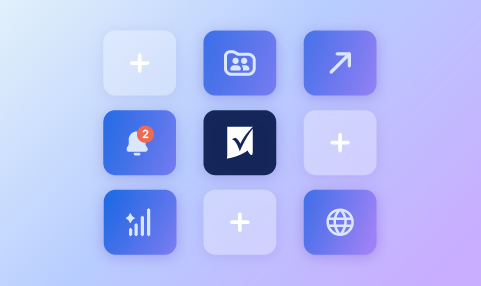-
Home Page updates: improved global create, navigation, browse & performance
February 9, 2026 We're excited to announce a significant iteration on the Home Page, driven by customer feedback! This update focuses on making it faster and easier for our users to find and organize their most important work, and includes some general performance improvements. Home page updates: Our updated home page…
-
Forms Manager enhancements in new views, now generally available!
January 23, 2026 We’ve enhanced the Forms Manager in the new views (table, board, and timeline) to make form management faster and more seamless, without switching back to legacy views like grid or card. You can now edit or delete forms, copy form links, access embed codes, and turn forms on or off directly within new…
-
NEW! Real-time Inventory and Scheduling in Forms
Hey Community! Your forms just got smarter! You can now use linked dropdown columns in your sheet to automatically hide options as they are claimed. This is a perfect solution for tracking inventory or booking slots without worrying about over-selection. If you'd like to get this setup, all the info you need is in this…
-
Cross-sheet formula references in table view, now generally available!
January 22, 2026 Many users manage complex projects across multiple interrelated sheets and rely on formulas to consolidate data, calculate key metrics, and generate portfolio-level rollups. A critical part of this workflow is the ability to reference values from other sheets—commonly known as cross-sheet formula…
-
Introducing the in-app Help Center, now generally available!
January, 15, 2026 We’ve redesigned our in-app help experience to make it easier to get the answers you need, right from where you are in Smartsheet. The new Help Center surfaces your most important learning resources, including recommending relevant articles and videos based on what you're working on and the ability to…
-
NEW! Dashboard center alignment and mailto links!
Hi Community! We’ve released two new enhancements that should make your dashboard editing life a little easier. Dashboard center alignment: You can now center align your widgets against the dashboard canvas itself so you know where the exact middle of your dashboard is when positioning a widget. Mailto links: Any email…
-
Brandfolder custom user role now available!
January, 8, 2025 Hi Community, We're excited to introduce a new, custom user role to give Brandfolder customers more flexibility and control over user permissions. This customizable role allows you to grant specific admin-level capabilities, like approving assets or managing share links, without assigning full admin…
-
NEW! Multi-widget editing in dashboards
Hey Community! New feature alert! Multi-widget editing allows you to modify multiple dashboard widgets simultaneously, which saves a considerable amount of time and ensures all of the widgets you select look uniform. You can access multi-widget editing by selecting more than one widget and clicking on the pencil icon to…
-
Automating Seat Management now generally available!
September 3, 2025 System Admins can now automate Provisional Member approvals through IT service management (ITSM) systems like ServiceNow, Atlassian, or Freshservice. The newly available integrations streamline seat management and reduce administrative workload for System Admins at organizations with large numbers of…
-
The timeline dashboard widget now supports using a report as a data source
December 22, 2025 Earlier this year, customers gained the ability to add a timeline view widget to dashboards, but it could only draw from a single sheet. Now, the timeline widget also supports using timeline reports as a data source, allowing teams to surface timelines built from multiple sheets or projects. Learn More…