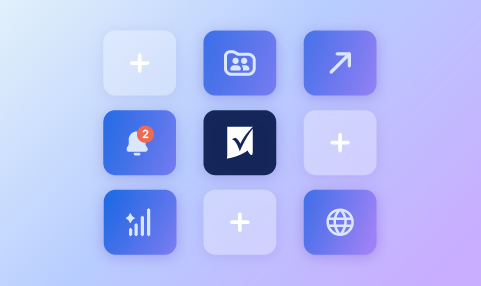-
Expanded row details, attachments, and conversations in table view, now generally available
May, 28, 2025 Users can now quickly and simultaneously view details, conversations, and attachments for any row in table view. Simply double-click on the row number and see this information load in a new right panel experience. Learn More Environments availability: Commercial US, Commercial EU Plan availability: Pro,…
-
In-Line Editing on Cards in Board View, Now Generally Available
May, 30, 2025 Previously, making changes to fields on cards in board view required users to double-click a card to open the expanded record details panel. We released an inline editing experience in board view so that users can modify fields (such as text/number, date, contact list, dropdown list, and symbols) directly on…
-
NEW! Dashboard chart quality-of-life enhancements
Hi Community! We’ve released quality-of-life enhancements for charts, focused on improving their visual quality and readability. Now, chart axes extend just enough to accommodate values over 100%, eliminating unnecessary white space. Additionally, data labels in stacked bar and column charts will scale to fit neatly within…
-
Emojis in conversations now available to all users!
May, 12, 2025 We’ve added emoji reactions and the ability to include emojis in your messages to Conversations in New Views and File Library! Emojis in conversations will make it easier for our users to quickly respond and express themselves, boost engagement and streamline collaboration—no extra learning curve required.…
-
Duplicate a sheet from the workspace left navigation bar
May, 19, 2025 Users can now duplicate a sheet directly from the left navigation bar within a workspace. To do this, open the three-dot menu next to the sheet you want to duplicate and select Duplicate. You’ll have the option to rename the new sheet and choose a destination workspace—provided you have permission to create…
-
Security Score, now generally available!
March 26th, 2025 The Security Score helps SysAdmins assess and strengthen their Smartsheet security posture by providing a data-driven score based on implemented security capabilities. Rooted in industry best practices, the score includes a categorized policy breakdown and an intuitive metric to track security strength and…
-
Event reporting API Enhancements: “to” parameter and Email ID
4/21/2025 Smartsheet has added two key improvements to the Event Reporting API. First, you can now use a “to” parameter to define an end time for your query, making it easier to pull data from a specific timeframe. Second, event responses now include the user’s email address, helping teams identify who performed each…
-
New user type reports in Admin Center homepage, now generally available
Hi Community, We've received feedback that our current user type classifications (such as free users, free collaborators, unlicensed users, etc.) tend to cause confusion, and customers find it difficult to understand the rationale behind the existing user type categorizations. To address this feedback, we are introducing…
-
Automated Document Generation and DocuSign mapping is here!
Hi Community, Smartsheet customers can now accelerate their processes by automating the creation of documents and DocuSign mapping within Smartsheet. With this new workflow action for document generation and DocuSign mapping, process owners can reduce manual steps for their team when generating invoices, purchase orders,…
-
Updates to Smartsheet API Endpoints: "Users/Sheets" and "Users/Me"
Hello Community, We have recently made some changes to the Smartsheet public API to enhance the reliability and performance of the “Users/Sheets” and “Users/Me” endpoints. Changes to the Users/Sheets endpoint: Previously, this endpoint returned four metadata fields: “pageNumber”, “pageSize”, “totalPages”, and “totalCount”.…