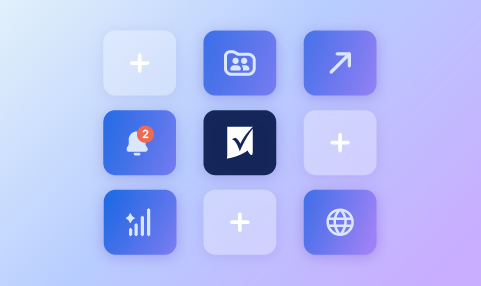-
✨ Smartsheet ENGAGE 2023 delivers style, efficiency, and scale
We’ve been sharing updates from ENGAGE and we couldn’t be more excited to share some of the innovations unveiled during the keynote. Get the complete list by visiting the recent blog post by Ben Canning, SVP of Product Management. Here are some highlights on the innovations that will help you better plan, do, and scale…
-
Smartsheet Forward ENGAGE 2024 in Seattle: Driving better, faster outcomes
It’s been incredible connecting with the Smartsheet Community at ENGAGE in Seattle. If you joined us you heard me talk about the way we’re creating a completely reimagined experience, one designed to help you tackle your most pressing challenges with more efficiency and greater impact. If you missed the opening keynote…
-
NEW! Dashboard chart color persistence
Hi Community, Good news! Your dashboard chart colors will now persist based on the color mapping you set when a chart is created or modified. Please note that colors need to be reselected and saved for the persistence to take effect for existing charts. This update is available for Trial, Pro, Business and Enterprise…
-
WebEx Integration Deprecation
Hi Community, We deprecated the Smartsheet Integration with WebEx on October 1, 2024. What this means for you: After October 1, 2024, any users who already have the WebEx integration installed will no longer be able to search and access the Smartsheet app while in a meeting. After the WebEx integration is removed, it will…
-
The new Smartsheet experience
Hello Smartsheet Community! Today we are excited to announce the launch of the new Smartsheet experience. This new experience includes updates that impact the platform, including: a refreshed, modern design for most of the desktop application; navigation improvements that consolidate global navigation into a new; always…
-
Strict Domain-Level Login Method & Domain-Level Fallback Option, Now Generally Available!
Hi Community, Some organizations with multiple domains may face issues with users accessing Smartsheet via inconsistent or weak login methods (like email and password), posing security risks. Additionally, managing varied authentication mechanisms across multiple domains and global/distributed teams can be complex and…
-
Smartsheet Forward Q3 2024: Innovations that create value and time for the work that matters
Hey there, Smartsheet community! Our team's been hard at work developing new features and enhancements that we’re excited to share with you. These products and features are designed to revolutionize your workflow and enhance productivity. In this edition of Smartsheet Forward, we’re covering remarkable additions to our…
-
NEW: Share Data Shuttle Workflows!
Hi Community, As some good news for your Friday, we’re extremely excited to announce that you can now share workflows in Data Shuttle! With this release, workflow builders and Smartsheet System Administrators can now add users within their plan as workflow managers to Data Shuttle workflows. Meaning no more worries about…
-
New solution panel makes collaboration even easier!
Hi Community, Our new Workspace solution panel makes building powerful, collaborative solutions in Smartsheet easier than ever. Our latest development incorporates your feedback and takes Workspaces to new heights with a left-hand panel that simplifies navigation enabling you to build, organize and tailor solutions so you…
-
New! Add real-time validation to fields on your form
Hi Community, We just enabled a forms enhancement that many of you have requested: field validation. You can now add real-time validation to Text/Number fields to help collect error-free numbers, percentages, email addresses, and phone numbers. Email validation is also available for Contact fields. We think this will be a…